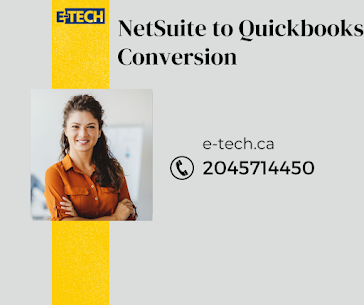Simply Accounting Database Repair

We offer Data Recovery services to users of Simply Accounting®. Below are some common errors that we handle but by no means a comprehensive list. "Not a valid Simply Accounting database" "Unable to open the Company File" "Your data may be damaged" "The program could not process this transaction. There may be problems with your Company Information data. Wait a few moments, and then try to process the transaction again." "Data inconsistencies have been detected in your database. Your data files may have been damaged. Do you want to repair your data?" "The function that you have selected has failed" "The program was not able to repair the database. Please restore from backup." "User name or password does not exist" "Simply Accounting cannot process this transaction" Data Recovery including damaged media (backups made on bad floppy disks)